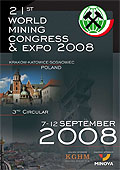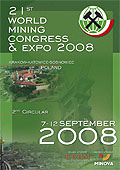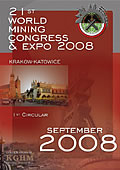Online registration instructions
Step by step logging in.
If you have no account yet, open an account on our website by clicking link Register. Here, input information listed under the "REGISTER" tab.
If all data is correct, click the "Register" button at the bottom of the page.
An e-mail with the USERNAME and entered data will be sent to the address entered in the registration form.
After logging into our service (Log in), fill registration form by clicking link “Fill the form”, then click the “Send the registration form” button at the bottom of the page.
After sending the form, a menu bar is shown at the top of the page, containing:
Show the form - contains details from the registration form.
Print the form – here you can print your registration form.
Payment by ECARD – here you can pay on-line your balance. A new window will be opened. Press the “Pay by credit card” button to pay on-line using eCard service.
We will inform you whether your paper has been accepted as soon as possible.